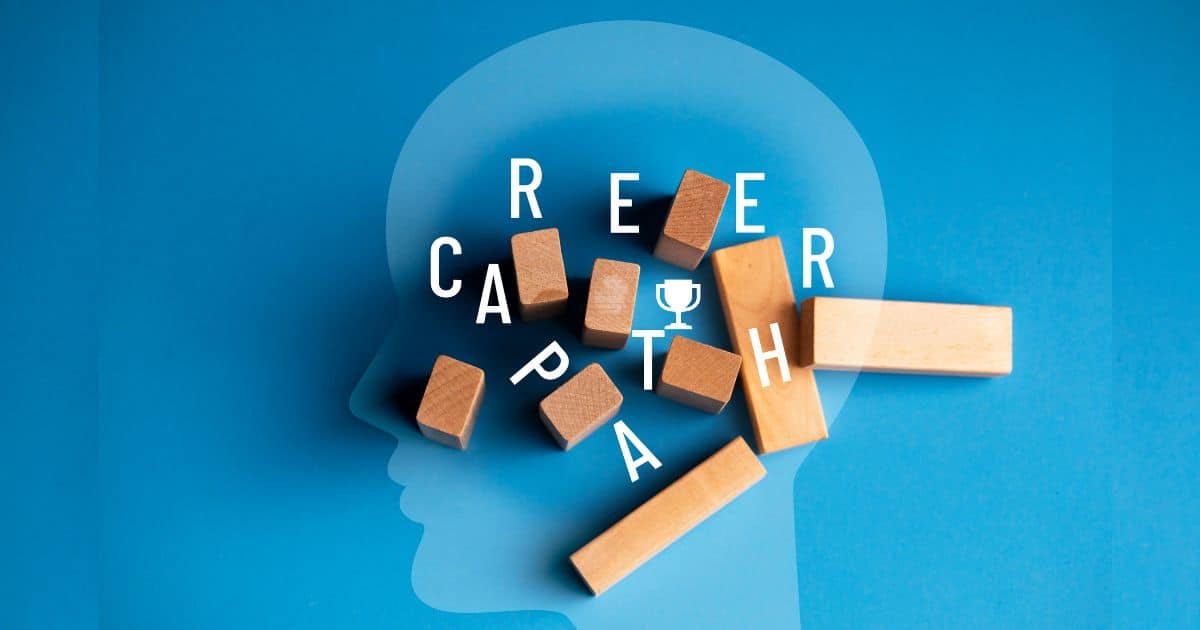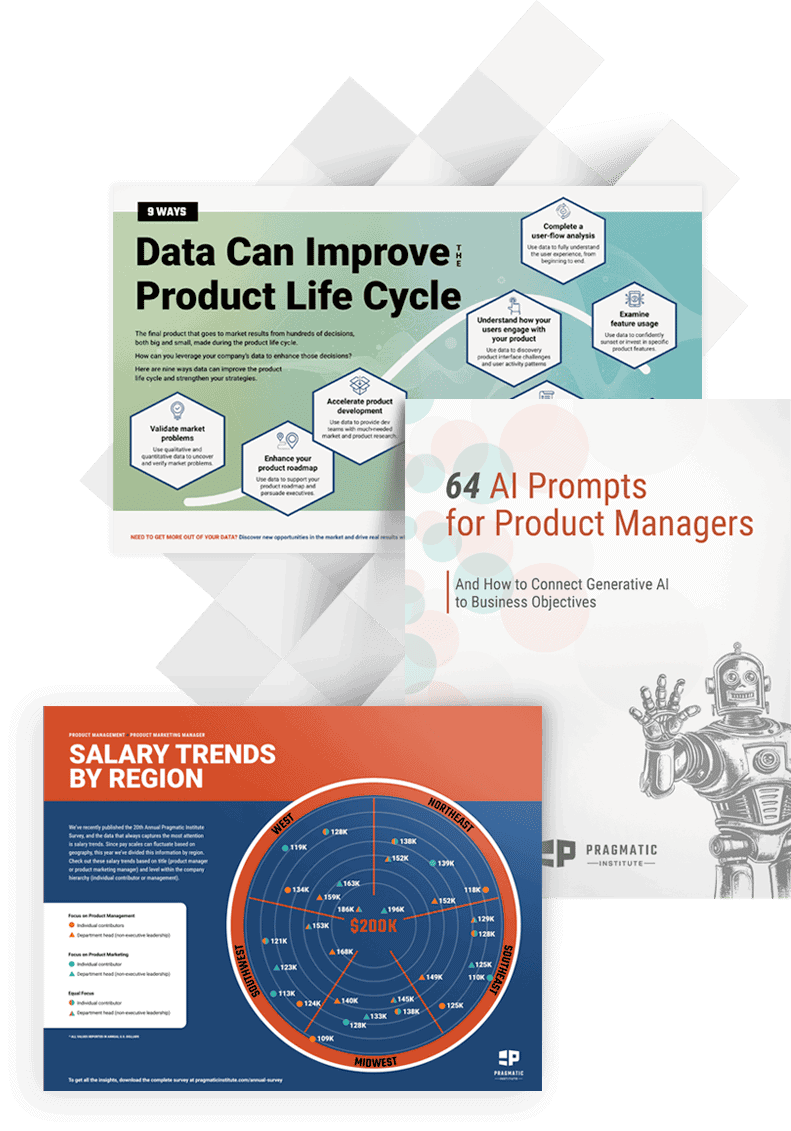Thanks for visiting! You are currently viewing a Pragmatic Institute Resource that has been archived. But don’t worry, we’re committed to providing you with relevant, valuable insights for your design career.
Please explore our latest Resources including articles, webinars, and more.
Author
-

The Pragmatic Editorial Team comprises a diverse team of writers, researchers, and subject matter experts. We are trained to share Pragmatic Institute’s insights and useful information to guide product, data, and design professionals on their career development journeys. Pragmatic Institute is the global leader in Product, Data, and Design training and certification programs for working professionals. Since 1993, we’ve issued over 250,000 product management and product marketing certifications to professionals at companies around the globe. For questions or inquiries, please contact [email protected].
View all posts