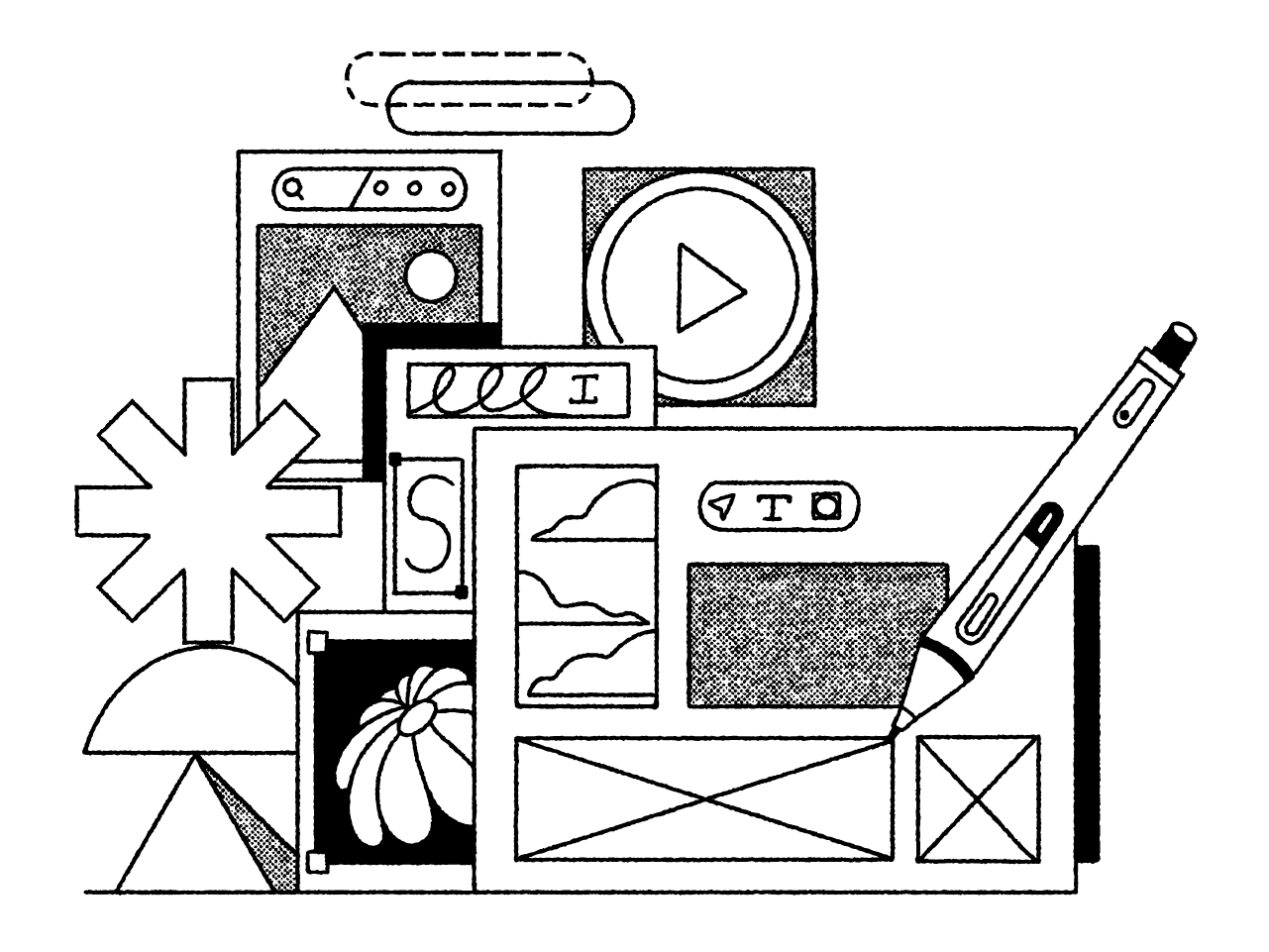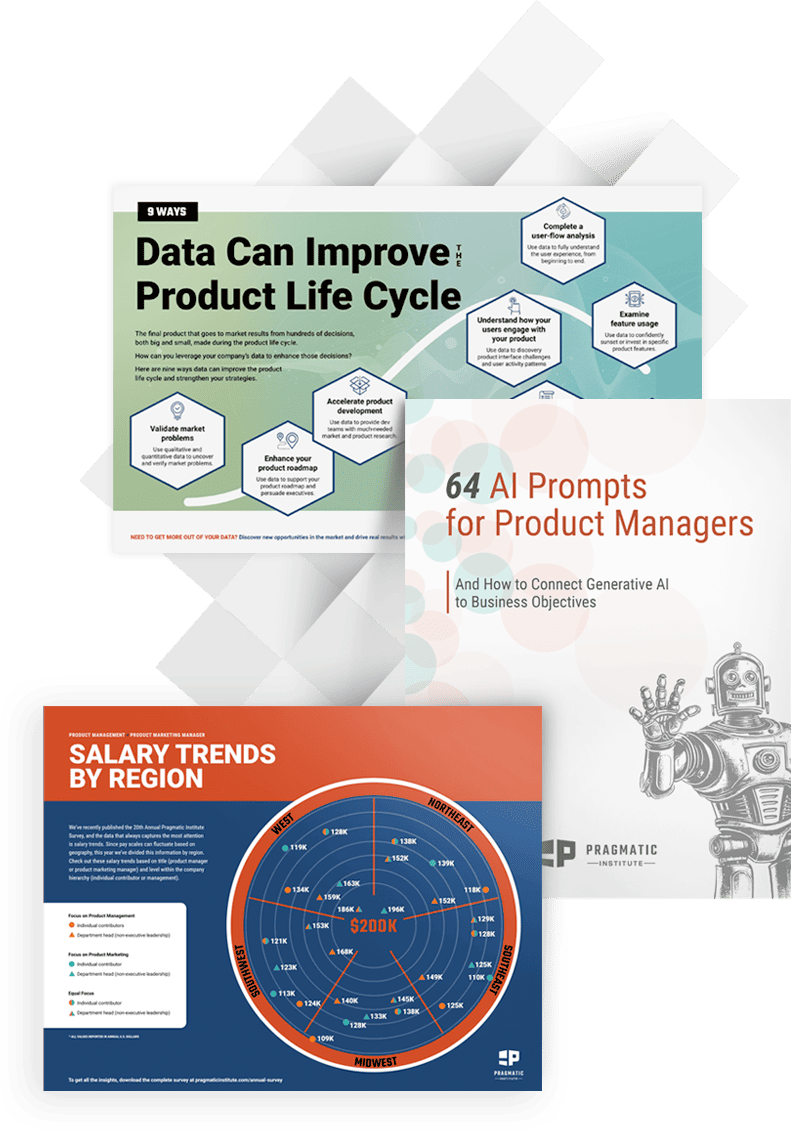Advanced Figma
In partnership with Designlab
Leverage Figma’s advanced features over a 4-week course to optimize workflows and create scalable design systems.
- Master advanced Figma features to build flexible and responsive designs
- Implement structured workflows to connect design and development teams
- Enhance design team collaboration, communication, and efficiency with Figma's features and automations
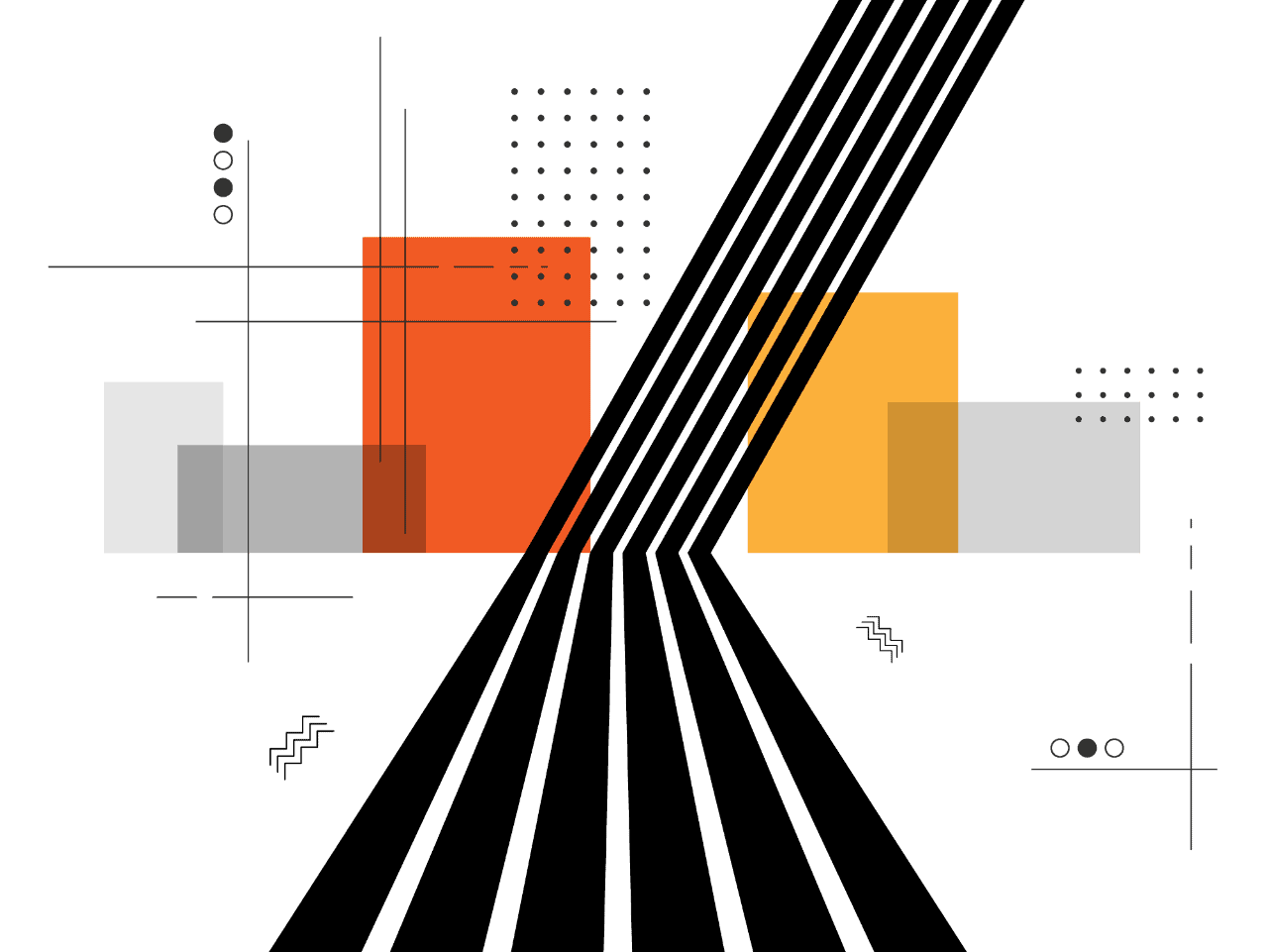
Team Training
- Duration: 4 Weeks
- Pacing: 4-6 Hours per Week
- Experience Level: Mid-Level and Senior Designers
Live Online Course
- Duration: 4 Weeks
- Pacing: 4-6 Hours per Week
- Experience Level: Mid-Level and Senior Designers
- Next Cohort Begins: July 25, 2025
Common Roles
This course is for experienced design professionals with an understanding of UI/UX principles and experience working with Figma, including UX/UI designers, design managers, design system specialists, and front-end designers and developers.
What you’ll learn in Advanced Figma
Build flexible UI layouts in Figma
Learn essential Figma features and functions to help you mock up flexible and responsive UI layouts
- Use advanced Figma techniques to construct layouts that conform to their contents and containers
- Leverage auto layout to manage flow direction, alignment, and padding and adapt layouts to contents and containers with intrinsic widths and heights
- Design with constraints in mind by specifying how the layout adjusts to different screen sizes, browser widths, and zoom levels
Design reusable UI elements and components
Identify your team’s must-have UI elements so you can assemble a library built for collaboration, flexibility, and ease of use
- Establish icon systems for efficient integration and reuse across your component library
- Build components for UI elements like buttons and tags with straightforward properties for easy reuse
- Integrate components and leverage nested properties to ensure ease of management
Create scalable systems for design and branding
Align your team and reduce rework by creating a system of design tokens with consistent variables and styles for your brand
- Create scalable and consistent designs using color palettes with base, semantic and component-specific colors and establish typographic style systems
- Standardize sizing and spacing systems for ease of use and accuracy of translation between designs
- Enhance flexibility by allowing collaborators to swap in components inside of containers
Use Figma to its full potential
Develop efficient workflows and shortcuts to make your team’s design practice more organized, agile, and collaborative
- Grow your component library into a comprehensive and robust system
- Explore different approaches to building components for tables and data grids
- Implement workflows and shortcuts to improve efficiency and ensure consistency between designs
Learn more about the course
Course Format
During the 4-week online course, you’ll engage in a mix of learning moments, including:
- Hybrid format: Complete each week’s lessons and exercises on your own, then meet in weekly live online sessions with your cohort and mentor
- Self-paced learning: Video and written lessons will teach core concepts, with exercises to practice in Figma as you go
- Hands-on projects: Create reusable libraries and interface designs in Figma, with each project building on what you’ve learned
- Cohort discussions and critiques: Attend live, mentor-led group sessions to discuss work in progress and get live Figma guidance
- Mentor feedback: Receive personalized feedback on your project work from an expert to enhance both your designs and your workflows
About DesignLab
Designlab offers industry-leading programs that combine expert mentorship and personalized feedback with the flexibility of online learning. Designlab’s project-based curriculum incorporates peer collaboration and expert mentorship that mirrors how professional designers work. All courses provide human-centered, design-focused, and outcome-driven curriculum.

 .
.