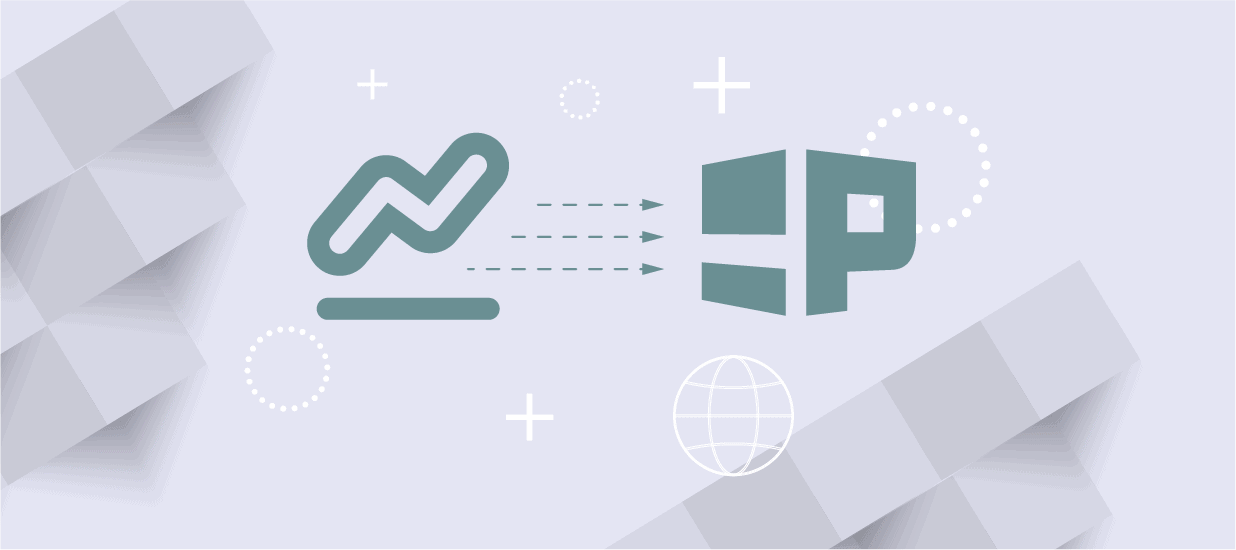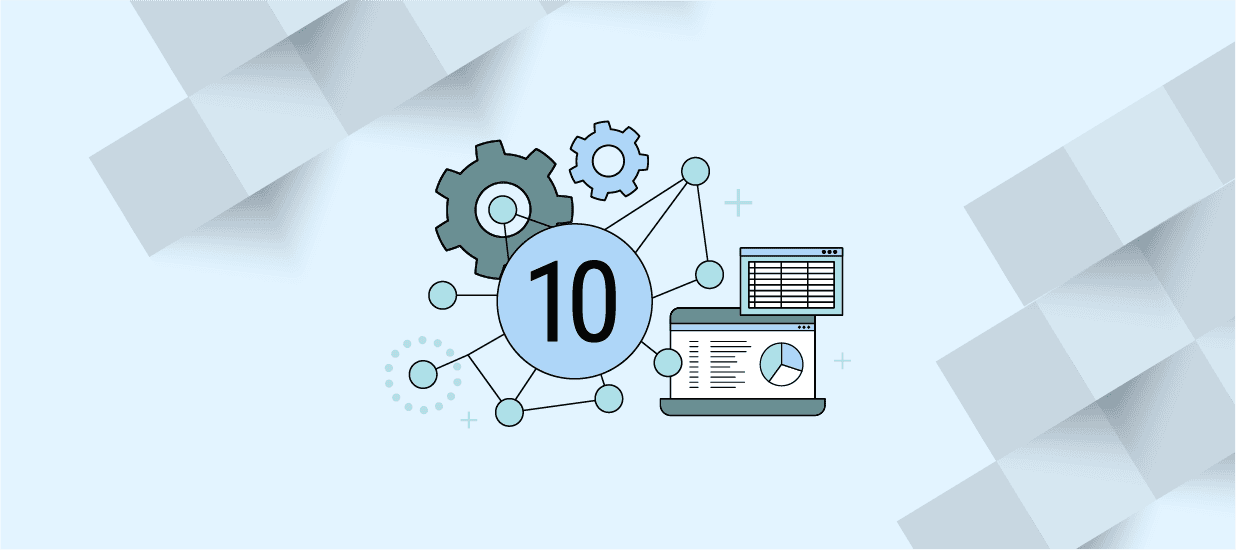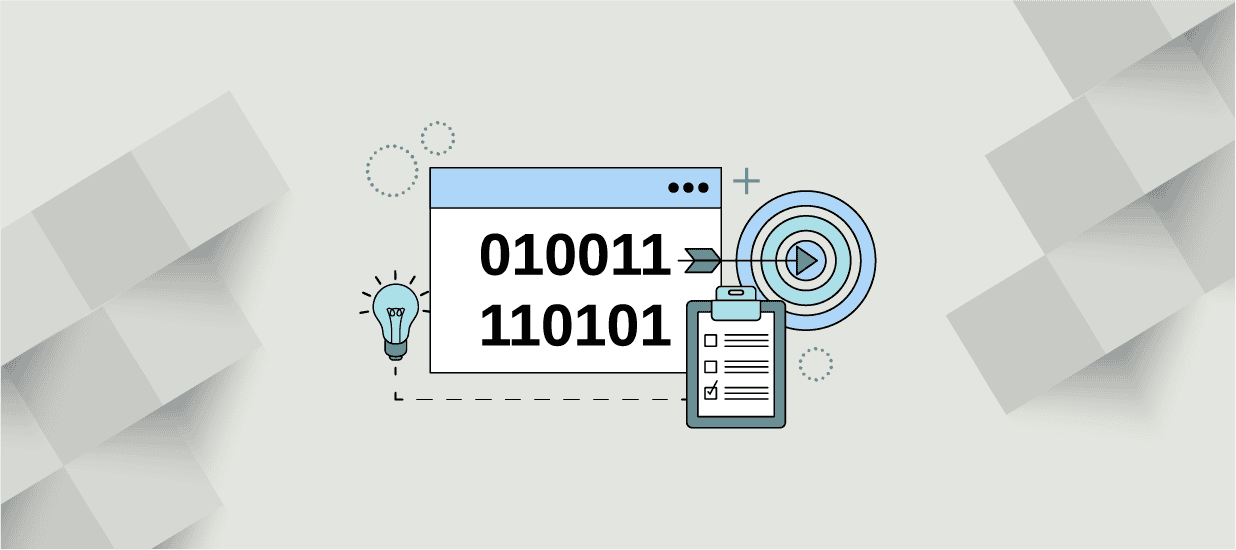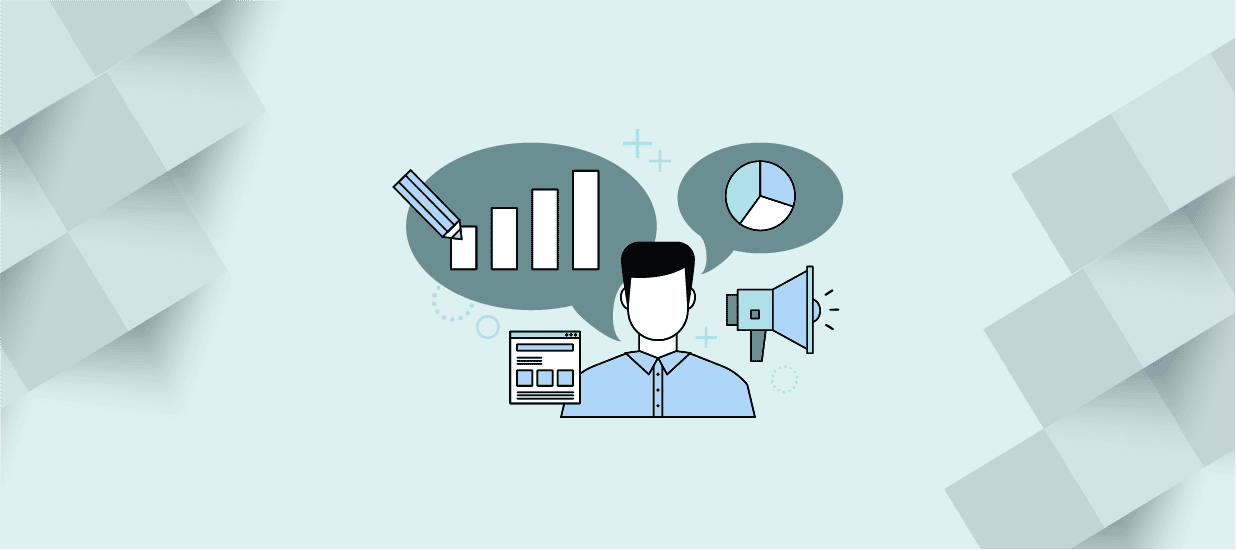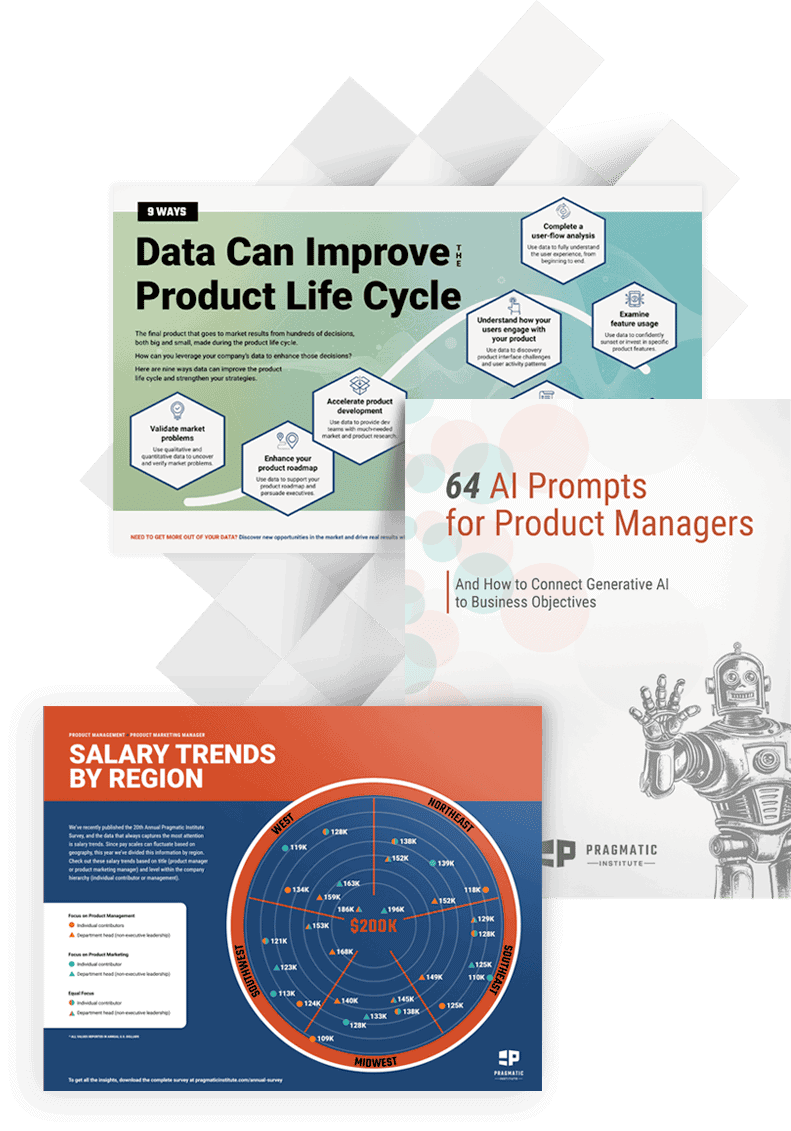Data analysis is about more than crunching numbers. You need communication skills as sharp as your technical abilities to drive real impact. When you’re presenting findings to stakeholders, making complex insights clear and credible is essential.
Audiences won’t act on data they don’t understand or trust. Strong data storytelling skills bridge the gap, enabling analysts to connect with decision-makers and guide them toward data-driven action.
In this article, we’ll guide you through stakeholder communication strategies and give you practical examples to help you.
Know Your Audience: Tailoring Your Message
Not all stakeholders are alike. Before communicating insights, analyze who you’re presenting to. Data literacy, interests, influence, and goals likely differ across groups. Effective data translators tailor messaging to resonate with each audience. Adapt the language, tone, format, and degree of detail.
For example, if you’re presenting web analytics insights to the marketing team, they are often data literate and care about campaign performance metrics. The presentation should focus on click-through rates, conversion funnels, and ROI across various channels. Visualizations might include detailed interactive dashboards that allow explorations.
In contrast, if you’re presenting the same information to the executive leadership team, the focus might be on big-picture strategy and competitive benchmarking. Sure, you might provide views of performance trends over time, but you should emphasize revenue impact and market position.
Choose the Right Format for Communication
When you’re communicating data analysis, choosing the right format can make all the difference in how your message is received and understood. Here’s an overview of different communication formats, each with unique strengths and applications.
Written Reports
- Comprehensive Detail: A written report offers an exhaustive account of the data analysis process, methodologies, results, and recommendations.
- In-Depth Exploration: Written reports allow for an in-depth exploration of the subject matter, ideal for stakeholders who need a thorough understanding.
- Consistency: Maintaining consistent terminology and explaining any jargon is easier, ensuring clarity.
Example: Market research report offering an extensive view of market trends.
Slide Decks
- Visual Appeal: Slide decks use graphics and visuals to present key points, making the content engaging.
- Concise Overview: Suitable for stakeholders who prefer a more visual and summarized presentation.
- Interactivity: You can increase engagement and retention through clickable elements and animations.
Example: Product launch overview showcasing a new product’s features and benefits.
Dashboards
- Dynamic Interaction: Dashboards offer interactive and dynamic displays of key indicators and trends.
- Monitoring Over Time: Particularly useful for evaluating data analysis over a period, providing real-time insights.
- Customization: Stakeholders can explore and filter the data according to their specific needs, promoting audience engagement.
Example: Sales performance dashboard tracking sales metrics and goals.
Videos and Webinars
- Visual and Auditory Engagement: Combining visuals with narration creates a captivating experience.
- Personal Connection: Facilitates a more personal connection with the audience.
- Replayability: Allows stakeholders to revisit the content at their convenience.
Example: A webinar explaining new market opportunities based on data insights.
Infographics
- Visual Summary: Infographics provide a visually pleasing summary of complex data.
- Shareability: Easily shareable across various platforms, reaching a wider audience.
- Quick Insights: Perfect for stakeholders who need a quick, visual data snapshot.
Example: An infographic depicting a year-over-year comparison of key performance indicators.
Use Clear and Simple Language
When you’re communicating data analysis results, aim for clarity and simplicity. Avoid technical jargon and acronyms that may confuse your audience. Take the time to define any unfamiliar terms or concepts so everyone understands.
Use concise, active sentences to state key facts without unnecessary detail. Choose plain, consistent language that expresses your meaning and tone objectively. Incorporate transitions and signposts to guide your audience through the analysis smoothly. A logical flow with clear language will allow everyone to understand the results and implications of your data analysis.
Visualize Your Data for Impact
Data visualization goes beyond merely presenting numbers; it brings data to life, making complex information accessible, engaging, and actionable.
Here are different visualization strategies that can be applied:
1. Bar Charts: Ideal for Comparing Categories
Example: A bar chart can illustrate the number of customer support queries at different stages of the onboarding process. This type of chart is perfect for comparing individual categories.
2. Line Charts: Perfect for Showing Trends Over Time
Example: A line chart might represent a SaaS company’s monthly subscription growth over a year, highlighting upward or downward trends.
3. Heat Maps: Useful for Understanding Density and Concentration
Example: A heat map could visualize user engagement on different parts of a website, showing where visitors click the most.
4. Pie Charts: Effective for Displaying Proportions
Example: A pie chart might show the distribution of customer demographics for a SaaS product, such as the percentage of users from different industries.
5. Scatter Plots: Great for Identifying Relationships
Example: A scatter plot can represent how user engagement (e.g., time spent on a platform) correlates with customer satisfaction scores.
Tell a Compelling Story with Your Data
To achieve a lasting connection with your stakeholders and truly resonate with their emotions and interests, it’s vital to weave an engaging story through your data.
This narrative goes far beyond merely presenting statistics and numbers—it becomes a persuasive and coherent tale that binds your data analytics with what matters to your audience.
Crafting the Narrative: A Logical Structure
- Identifying the Problem or Question: Begin by laying out a clear problem or question your report aims to address. This hooks your audience and gives them a reason to pay attention.
- Analyzing and Demonstrating: Show how your methods, results, and advice solve the identified problem. This creates a logical flow and keeps your audience engaged.
- Emphasizing the Benefits: Highlight how your findings align with the audience’s goals and the advantages they offer. This makes your data come alive in a way that’s relevant to them.
An Example of Data Storytelling: A SaaS Company’s Customer Journey
A small business owner, James, logged into his newly subscribed project management software with high expectations. The interface was confusing, and the features were not as intuitive as he had hoped. Minutes turned into hours as he struggled to set up his first project, his frustration growing with every click.
James’s Thoughts: “I thought this was supposed to make my work easier. Why is it so complicated?”
While James struggled, the customer support team was inundated with similar queries. The data showed that this onboarding stage was where most customers faced difficulties, a problem that was all too real for James.
Here is an example chart that could demonstrate this issue:
Customer Support’s Perspective: “We want to assist everyone as quickly as we can, but we’re overwhelmed, and the current onboarding process is not user-friendly.”
After analyzing the data, the SaaS company realized they could improve customer satisfaction by redesigning the onboarding experience and providing guided tutorials during the initial setup. While this solution came too late for James, it was a step towards ensuring that future customers wouldn’t have to endure what he did.
Keep the Business Question Center of All Data Analyses
Understanding the Business Question: Start with the Why
Before diving into data analysis, it’s vital to comprehend the core business question or problem. Stakeholders are primarily concerned with insights that address their specific challenges, such as increasing customer engagement or reducing costs.
🠮 For example, in a SaaS company, the business question might be, “How can we improve the onboarding experience to reduce customer frustration?” By focusing on the why, you set the stage for an analysis that resonates with the stakeholders’ needs.
Aligning Data Analysis with Business Goals: Connect the Dots
Every step of your data analysis should align with the business question. From data collection to modeling, tailoring your methods and presentation to the stakeholders’ objectives ensures relevance.
🠮 Using the onboarding experience in a SaaS company as an example, a data analyst might analyze customer feedback and behavior to pinpoint the exact stages where customers struggle, aligning the analysis with the business’s goal.
Visualizing Data with Relevance: Show, Don’t Just Tell
Visualization techniques must be selected with the business question in mind. Charts and graphs should tell a clear and compelling story that speaks to the problem at hand.
🠮 For instance, a bar chart showing customer support queries at different onboarding stages can visually illustrate the problem areas, making the data more accessible and impactful.
Creating Actionable Insights: Turn Data into Decisions
Data findings must be transformed into actionable recommendations directly addressing the business question. Clear, concise, and practical solutions are key.
🠮 For example, a data analyst could propose specific design changes or guided tutorials to ease onboarding, turning data insights into real-world solutions.
Communicating with Empathy: Speak the Stakeholders’ Language
Effective communication requires using terminology and examples that resonate with stakeholders.
🠮 For example, avoiding jargon and connecting the data to real-world scenarios, like the challenges faced during onboarding, makes the data relatable. You create a connection beyond mere numbers by speaking the stakeholders’ language.
Evaluating and Iterating: Continuously Align with Business Needs
Regular review and adjustment of your analysis ensure alignment with evolving business goals and market trends.
🠮 For example, continuous monitoring of customer feedback after implementing changes can validate whether the onboarding experience is improving. This ongoing alignment keeps your analysis relevant and aligned with the business’s ever-changing landscape.
Pragmatic’s Business-Driven Data Analysis Course can Help You Advance in Your Data Career
Are you looking to optimize your data projects, solve business problems with critical insights, and elevate your career? Transform how you present insights and advance from a tactical role to a strategic contributor to your organization.
Join Pragmatic Institute’s Business-Driven Data Analysis course, an interactive, live masterclass led by experienced instructors. Embrace concepts, practice new skills, and apply your knowledge to real-world business challenges.
Author
-

The Pragmatic Editorial Team comprises a diverse team of writers, researchers, and subject matter experts. We are trained to share Pragmatic Institute’s insights and useful information to guide product, data, and design professionals on their career development journeys. Pragmatic Institute is the global leader in Product, Data, and Design training and certification programs for working professionals. Since 1993, we’ve issued over 250,000 product management and product marketing certifications to professionals at companies around the globe. For questions or inquiries, please contact [email protected].
View all posts