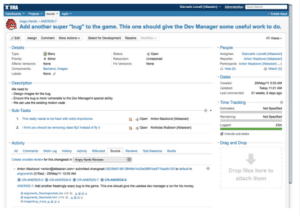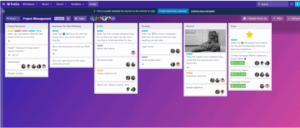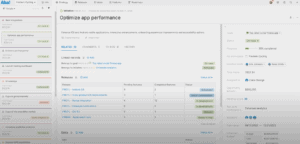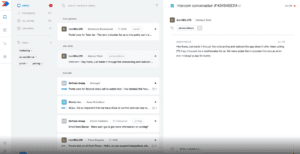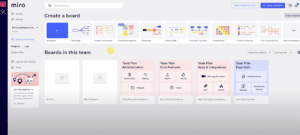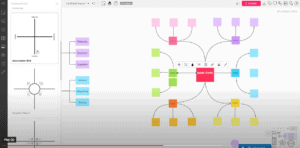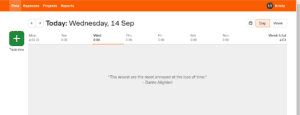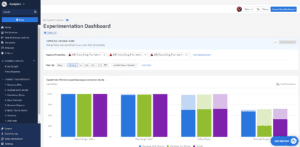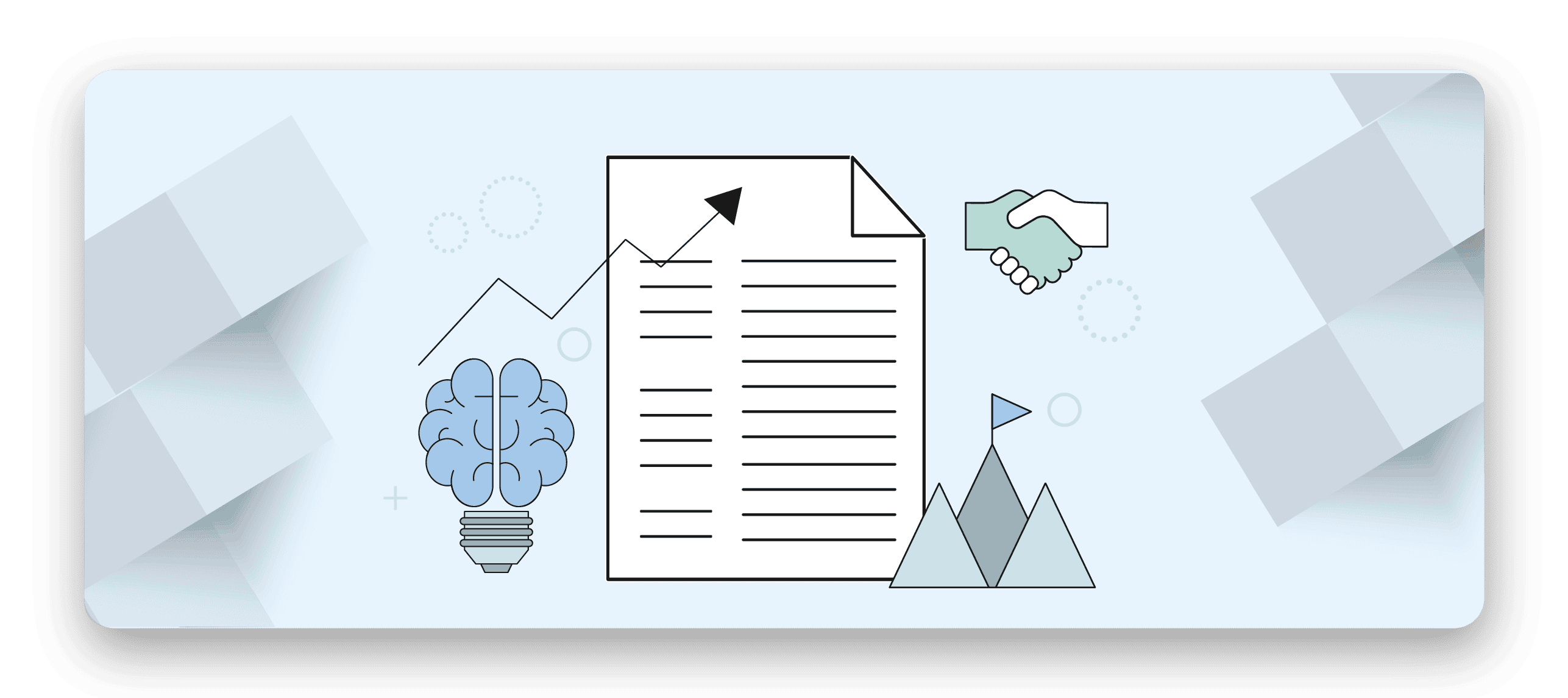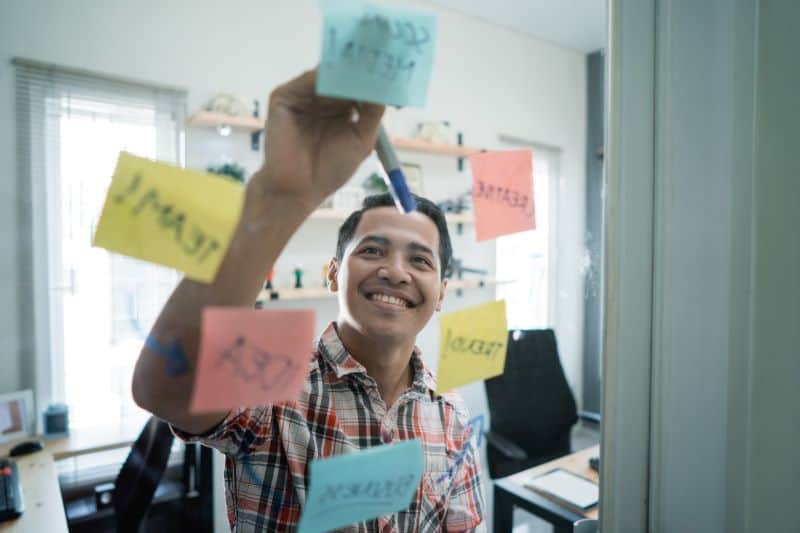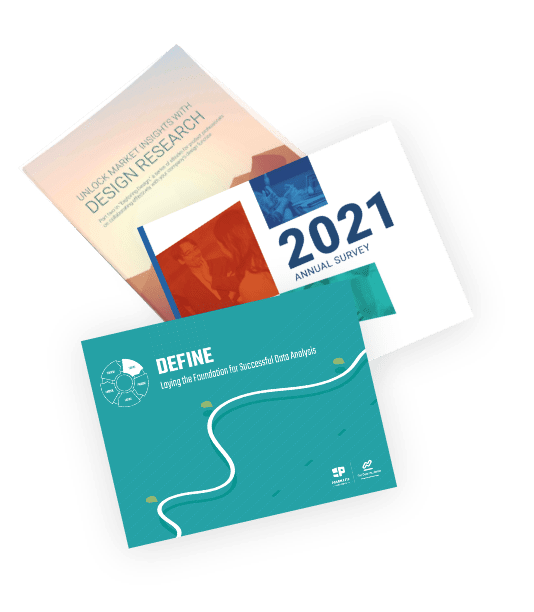Product managers are responsible for ensuring that what they create meets their customers’ needs and gets done on time.
The right product tools can make it easier to manage your team, but there are hundreds out there—so how do you choose which one is right for you? We’ve divided our favorites below into five categories: sprint management, product strategy and road mapping, presentation and collaboration, time tracking and data analysis.
Sprint Management: Jira vs Trello
1. JIRA
Jira helps software development tools for product teams to help manage essential tasks in one place. This tool is a market leader in the product industry. It’s highly technical and quite robust. However, the software provides templates that make it easy to get started. You can create plans, assign tasks and track progress.
Scrum boards to help teams break large, complex projects into manageable pieces. Kanban board templates also help teams visualize their workflow and improve efficiencies. Forms help you collect information from your team and stakeholders. The software includes reporting features that help increase transparency and has over 3,000 apps and integrations. It’s an incredibly robust system that’s customizable.
Pricing
Free – 10 users a month
Standard – $7.50 per user per month
Premium – $14.50 per user per month
2. Trello
Both Trello and Jira are Atlassian products, so they share several similarities. The biggest difference is Trello is less robust than Jira and not as customizable. However, Trello offers simplicity and broad applications that can be adopted across an entire company from dev teams to marketing departments.
There are templates for project management, sprints, roadmaps, project management and marketing. Unlike Jira, Trello only offers Kanban boards. So, if you just need a place for collaboration and basic product management templates, Trello is an excellent choice. If your team is deeply invested in Agile processes and broad company applications aren’t necessary, then Jira might be the better option.
Pricing
Free Version – 10 boards per workspace
Standard – $5 per user per month/ billed annually
Premium – $10 per user per month/ billed annually
Enterprise – $17.50 per user per month/ billed annually
Product Strategy & Roadmapping: Aha! Vs Product Board
3. Aha!
Aha! is a product management road mapping tool that helps you build products faster by organizing and sharing ideas, feedback and knowledge across your entire organization.
Jira centers around how you are going to build a feature and who is going to complete the work.
Aha! can connect to Jira and also help with the “why, when, and the what” of product development. Essentially, it helps you manage your processes before you get to the “how.”
What sets Aha! Apart is the ideas portal, which you can make private to specific stakeholders or public to customers. There you can capture problems or needs from multiple people in different departments or market segments, then work together to create solutions that solve the problem for everyone involved.
You can start with importing their strategy including position, personas, competitors, goals and initiatives. Then, you can build the detailed tasks in the releases section and then define and manage priorities. Finally, Aha! has robust reporting tools that make it easier to report progress.
Aha! also integrates with other popular tools like Jira, Slack, Salesforce, Asana, Google Analytics, Zappier and Google Docs
Pricing
Premium – $59 per user / month
Enterprise – $99 per user / month
Enterprise+ – $149 per user / month
4. Product Board
ProductBoard has a clean and simple layout that’s easy to navigate. It has various features including product backlogs with milestones, Gantt charts detailing timelines for releases, Kanban boards that can keep track of your progress through different stages in development, and dashboards for tracking KPIs. ProductBoard focuses its features on product discovery.
Insight Automation is a feature that allows tagging incoming feedback, so it’s easier to organize and uncover insight trends. Additionally, the Notes API feature helps users collect feedback from multiple platforms in one location. There are various roadmap templates, customizable time horizons and feature prioritization. You’ll also have access to collaboration features like commenting on tasks or adding new tasks directly from Slack.
ProductBoard also integrates with platforms like Jira, Azure DevOps, Amplitude and Mixpanel.
Pricing
ProductBoard Starter Plan – $20 per maker/month
ProductBoard Professional Plan – $80 per maker/month
Presentation & Collaboration Tools: Miro vs Mural
5. Miro
Miro is great for story mapping, road mapping and building wireframes. Collaboration capabilities and simplicity are what sets this tool apart from similar options. It scales seamlessly regardless of how many people work together on a particular board. In contrast, Mural scales less efficiently, and larger groups might experience lag.
Additionally, what sets Miro apart from similar tools is its large database of user-built templates to make getting started easy.
Users can interact with various elements on each board, and a sticky note feature improves engagement. You can also use built-in video calls and integrations with other video conferencing software. Linking features help you create
Pricing
Free – 3 infinite whiteboards
Team – $8 per user/month (billed annually)
Business – $80 per user/month (billed annually)
6. Mural
There are many similarities between Mural and Miro. It has all the basic components of a whiteboard tool like text, shapes and collaboration tools.
Mural has a ” summon ” feature, which ensures everyone on the board looks at the same visual on the whiteboard. In contrast, in the free version of Miro, you can only summon one person at a time, which requires more clicking. However, paid plans of Miro do offer a “summon everyone” feature. Unlike Miro, Mural has both round and square sticky notes to use on boards, and there is also a laser pointer that follows the cursor.
Pricing
Free – 3 murals and unlimited members
Team – $9.99 per user/month (billed annually)
Business – $17.99 per user/month (billed annually)
Time-Tracking Tools: Harvest vs Toggl
7. Harvest
Virtual teams are looking for strategies to measure efficiency and demonstrate productivity. Harvest and Toggl are great options for product teams because both offer integration with Jira and other types of product management software.
Time tracking done well is an excellent resource to help you and your team better understand how they are investing time resources. Harvest is one of many time-tracking software options.
The interface is very easy to use and compatible with Windows, Mac OS X, iOS (iPhone/iPad), Android, and Linux platforms. You can also use the native phone app.
Additionally, Harvest provides visual reports, so you can see exactly how much time you spend on different tasks every day or week.
Pricing
Free – one seat and two projects
Pro – $12 per user/per month (billed annually)
8. Toggl
Toggl is a time-tracking tool that is simple to use—it records the times at which you start and stop tasks. It also includes an additional field for notes. With Toggl, all you need to do is install their browser extension or app on your desktop, phone or tablet; then just start tracking tasks by clicking on the icon to begin timing your work.
You can view your tracked activities later by visiting their website dashboard or looking at the bar graph that appears on each day of your calendar. Finally, Toggl also offers planning features in addition to time tracking.
Pricing
Free – for up to 5 users
Starter – $9 user/per month (billed annually)
Premium – $18 user/per month (billed annually)
Data Analysis Tools: Amplitude vs Heap
9. Amplitude
Both Amplitude and Mixpanel offer similar core reports and similar integrations. However, there are key differences.
Amplitude is best for those focusing on retention, while Mixpanel is better for users who want to track behavior. If you’re looking to learn as much as possible about your users, from their actions to their behaviors over time, then Amplitude is a better tool. It provides a more in-depth analysis than Mixpanel.
Amplitude has several integrations with other tools, including Google Analytics, Pardot and Salesforce. You can use its API to integrate with custom data sources as well.
Amplitude has a few extra features that aren’t available in Mixpanel
- Cohort analysis allows you to see how your customers behave over time by dividing them into groups based on when they joined the platform (e.g., day one vs seven days after joining).
- It also lets you create custom events that can be used for A/B testing or understanding user behavior at different times throughout their lifecycle.
Pricing
Free -10 million events per month and basic analytics
Custom – Varies
10. Mixpanel
Mixpanel’s integrations are plentiful, so you can easily add data from your other apps to the mix. Mixpanel has some great features that Amplitude doesn’t have, including:
Customer behavior: You can see how customers act on your website, including their paths and goals. If a customer visits a product page but doesn’t add it to the cart or buy it, you’ll know that something about the page could be improved.
Retention: If you’re trying to retain more users on your app or game, Mixpanel will help show what actions are most likely to convince them not to leave and keep coming back (such as offering more coins as an incentive).
Coupons: This is especially useful for e-commerce sites where coupon codes are used often throughout the buyer journey. When someone uses one of these coupons while they’re browsing around your store (or even later), Mixpanel can track its effectiveness by recording exactly who redeemed it and whether they got any value out of it or not (if they made a purchase). Then when someone else comes along looking at coupons again later in time – maybe because they forgot about theirs earlier – then they’ll see which ones are still available here too!
Pricing
Free -100K monthly tracked users
Growth – Starting at $25/month
Author
-

The Pragmatic Editorial Team comprises a diverse team of writers, researchers, and subject matter experts. We are trained to share Pragmatic Institute’s insights and useful information to guide product, data, and design professionals on their career development journeys. Pragmatic Institute is the global leader in Product, Data, and Design training and certification programs for working professionals. Since 1993, we’ve issued over 250,000 product management and product marketing certifications to professionals at companies around the globe. For questions or inquiries, please contact [email protected].