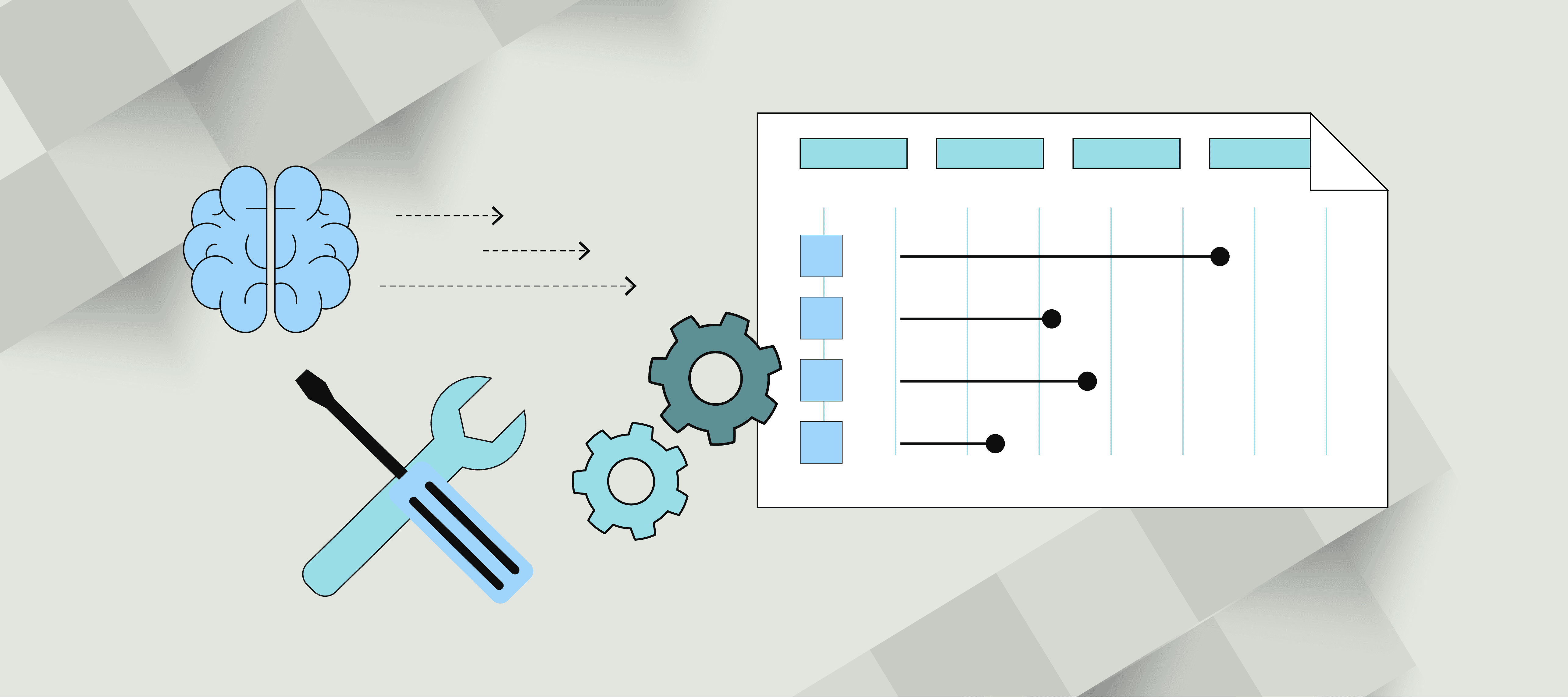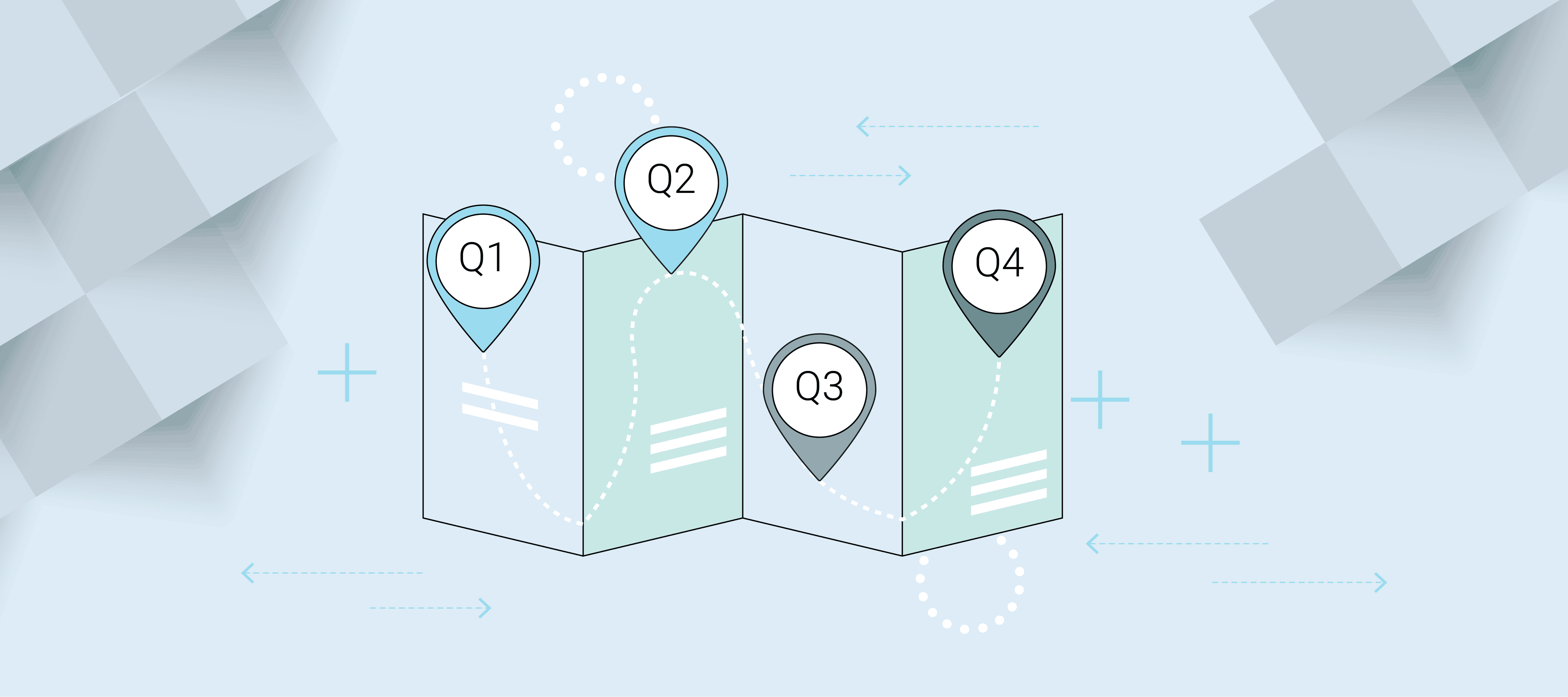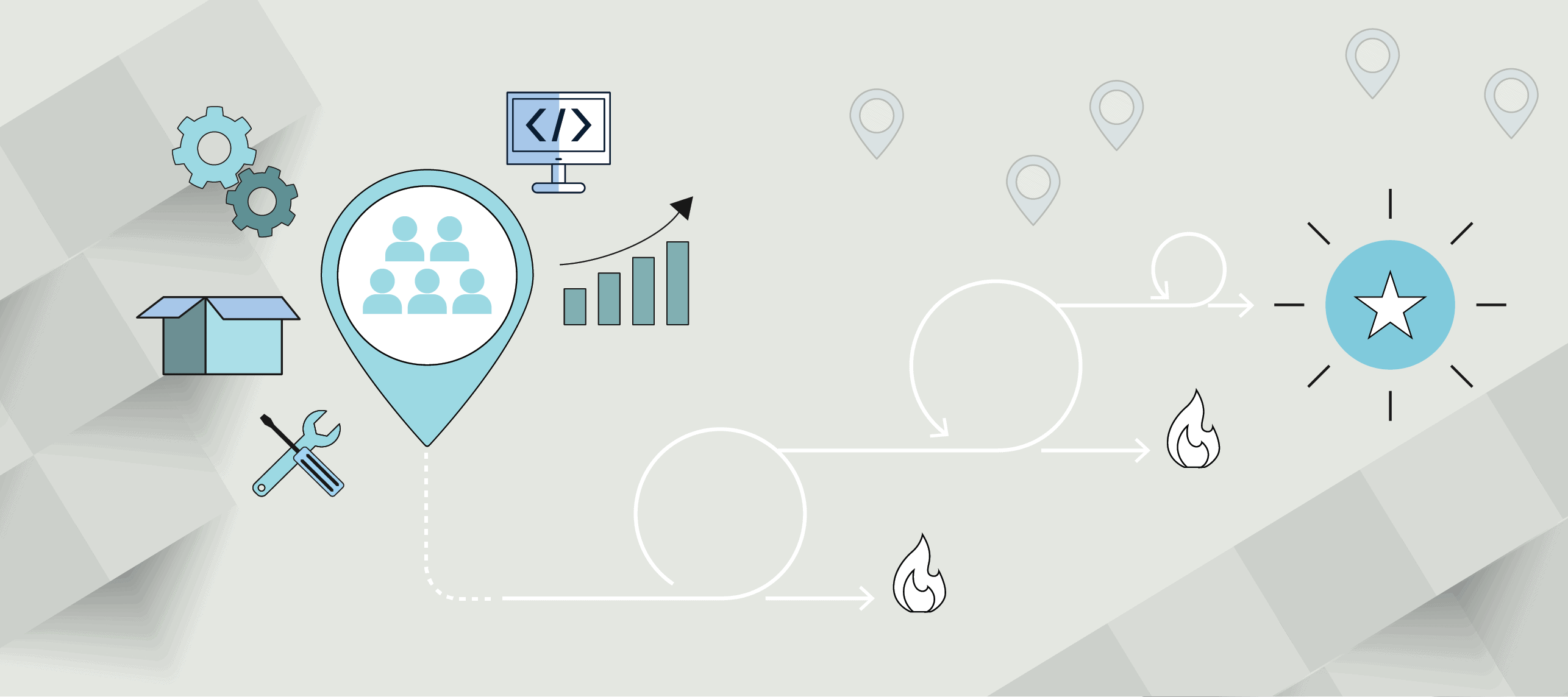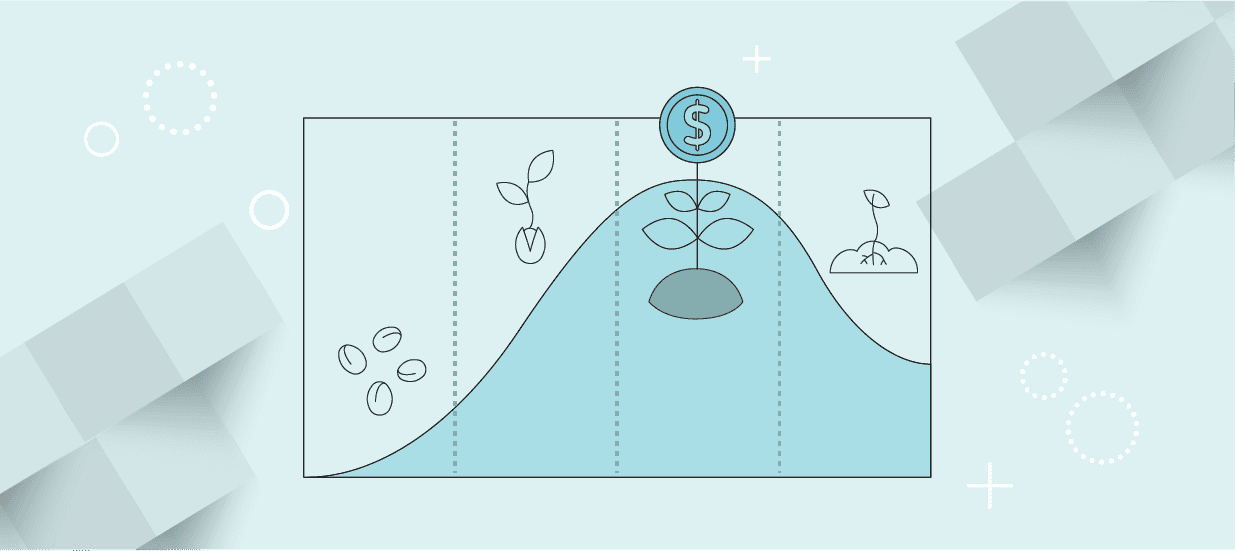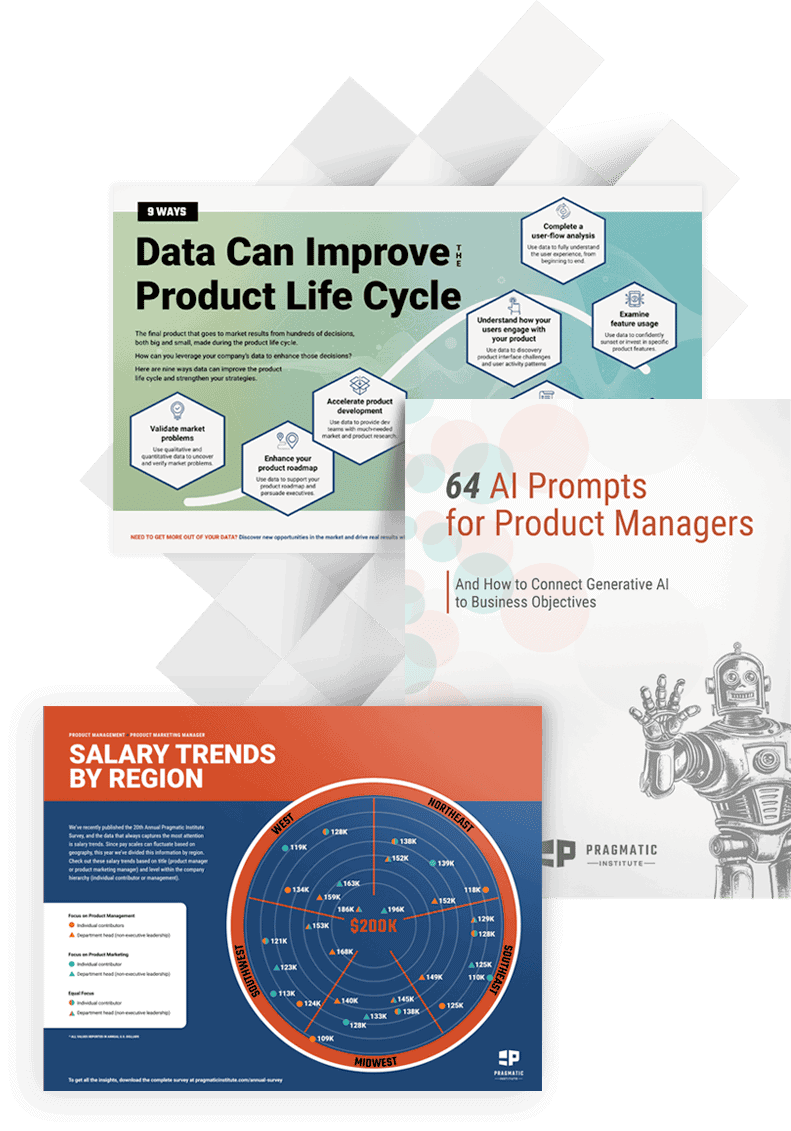This technical article was written for The Data Incubator by Dan Taylor, a Fellow of our 2017 Spring cohort in Washington, DC.
This article was originally published on October 25, 2017, on The Data Incubator.
For many of us with roots in academic research, MATLAB was our first introduction to data analysis. However, due to its high cost, MATLAB is not very common beyond the academy. It is simply too expensive for most companies to be able to afford a license. Luckily, for experienced MATLAB users, the transition to free and open source tools, such as Python’s NumPy, is fairly straight-forward.
MATLAB has several benefits when it comes to data analysis. Perhaps most important is its low barrier of entry for users with little programming experience. MathWorks has put a great deal of effort into making MATLAB’s user interface both expansive and intuitive. This means new users can quickly get up and running with their data without knowing how to code. It is possible to import, model, and visualize structured data without typing a single line of code. Because of this, MATLAB is a great entrance point for scientists into programmatic analysis. Of course, the true power of MATLAB can only be unleashed through more deliberate and verbose programming, but users can gradually move into this more complicated space as they become more comfortable with programming. MATLAB’s other strengths include its deep library of functions and extensive documentation, a virtual “instruction manual” full of detailed explanations and examples.
MATLAB’s main drawbacks, when it comes to analysis, stem from its proprietary nature. The source code is hidden from the user and any programs written with MATLAB can solely be used by MATLAB license holders. With this in mind, it is important for academics transitioning into professional data science to broaden their skill set to include free and open source tool kits.
Python is often a data scientist’s first choice for data analysis. It is an open source, general programming language with countless libraries that aid in data analysis and manipulation. Because Python does not include a user interface, data scientists need to utilize a third-party user interface. Such interfaces allow nearly all of MATLAB’s functionality to be reproduced in Python.
All MATLAB users should become well-acquainted with NumPy, an essential Python library. NumPy provides the basic “array” data structure, which forms the backbone of multidimensional matrices and high-level data science packages, including pandas and scikit-learn.
Proficient MATLAB users should find NumPy to be quite intuitive, as the NumPy array functions very similarly to MATLAB’s cell array data structure. The biggest challenge could very well be learning the syntactic differences between the languages. Here are some examples of equivalent code in both languages:
Python example code:
In [1]: import NumPy as np
In [2]: a = np.array([1,2,3,4]); b = np.array([5,6,7,8])
In [3]: a[0]
Out[3]: 1
In [4]: a[1:3]
Out[4]: array([2, 3])
In [5]: a * b
Out[5]: array([ 5, 12, 21, 32])
In [6]: a / b
Out[6]: array([0, 0, 0, 0])
In [7]: a * 1.0 / b
Out[7]: array([ 0.2 , 0.33333333, 0.42857143, 0.5 ])
MATLAB example code:
>> a = [1 2 3 4]; b = [5 6 7 8];
>> a(1)
ans = 1
>> a(2:3)
ans = 2 3
>> a .* b
ans = 5 12 21 32
>> a ./ b
ans = 0.2000 0.3333 0.4286 0.5000
Both languages support vectorization and easy element-by-element operations — care needs to be taken with MATLAB as the default operations are often matrix operations.
- Defining an array in Python requires passing the NumPy function a list, whereas in MATLAB, defining a vector is very flexible and does not require commas.
- In Python, indexing starts at 0 and is performed with brackets, whereas in MATLAB indexing begins at 1 and is performed with parentheses.
- In Python, slicing is left inclusive and right exclusive, whereas in MATLAB slicing is inclusive at both ends.
- In Python, the element type of an array is decided when the array is defined. In MATLAB, the default element data type is a double float, which is important when performing element-by-element division.
Ultimately, every aspiring data scientist should be familiar with the variety of tools available to them. Those who are transitioning from academic research will find Python’s NumPy library to be a natural transition point because of its similarity to the MATLAB programming language. Proficiency in NumPy brings the data scientist one step closer to unlocking Python’s full potential for comprehensive data analytics.
Author
-

The Pragmatic Editorial Team comprises a diverse team of writers, researchers, and subject matter experts. We are trained to share Pragmatic Institute’s insights and useful information to guide product, data, and design professionals on their career development journeys. Pragmatic Institute is the global leader in Product, Data, and Design training and certification programs for working professionals. Since 1993, we’ve issued over 250,000 product management and product marketing certifications to professionals at companies around the globe. For questions or inquiries, please contact [email protected].
View all posts